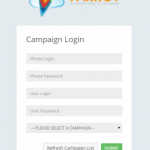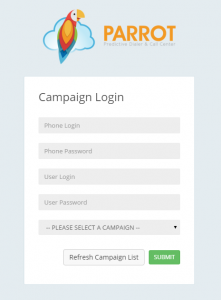
Quit Juggling & Start Managing
Being the boss is tough, especially if you’re one who’s managing a call center with phone dialer software. It’s your responsibility to ensure high agent performance, exceptional customer service, and deliver quality reports. You are also tasked with balancing the finite resources you’re equipped with. Nearly everything you do must be time-efficient and cost-effective. You barely have enough time for even a bathroom break (but please don’t wait before it’s too late). So, how on earth do you perform this juggling act? Should you join the circus? – Probably. But what you should really do is manage your cloud based call center software with campaigns.
Call center campaigns are focused efforts to break down your calling into segments to better create or capitalize on opportunities to generate more sales or better service. Using predictive dialer software or a cloud call center, you can use campaigns to organize your calling efforts. Each campaign you create may have different settings such as caller ID, scripts, dispositions, or lead recycling. Different agents can join or be assigned to certain campaigns and reporting can be done specific to each individual campaign. As your call center grows, campaigns will become increasingly meaningful as a way to stay organized and effectively maximize results.
Table of Contents
Why are Call Center Campaigns Important?
Call center campaigns give you increased flexibility to organize different levels of your call center. Different businesses have different needs – some are simple, some are complex. Campaigns can be conducted in a variety of ways, such as outbound, inbound, blended, and military campaigns (I joke, although a call center may sometimes feel like you’re the commander in a war zone). With campaigns, you can also keep track of results and determine which practices are the most effective. Great reasons to use call center campaigns include:
- Organization based on the needs of the call center, which is especially important if the call center is managing multiple clients
- Effective use of an agent’s talents
- Increased profitability
These are just some of the outcomes of effective use of a call center campaign. Below, we go in-depth into how to set up and manage outbound, inbound call center software, and blended campaigns.
Setting Up Effective Campaigns
There are multiple ways to set up a call center campaign depending on the needs of your call center. Here are a few basic strategies or ideas on how to divide up your campaigns:
- By location of leads for time zone and caller ID purposes.
- By type of list (warm, cold, type of prospects, etc.) – For example, on colder lead lists, you may want to turn the dialer up faster while slowing it down for warmer leads.
- By specific DID (inbound number) to track incoming calls for marketing purposes.
- Inbound and outbound calls
- Agent’s talents
It is always a good idea to test different settings and figure out which campaign gathers the best results or is most optimized for the goals you are trying to achieve.
Managing Outbound Campaigns
In outbound campaigns, agents receive outbound calls from a list within a campaign. There are primarily 3 different types of dialing software modes for outbound pacing:
- Ratio – Most commonly used dial mode. The system dials available numbers based on a ratio for each agent and searches only for live customers to connect with an agent to maximize talk time. When an agent is on a call, the dialer can either continue dialing those lines for the agent or pause dialing depending on the established settings. For example, in a 3:1 ratio, the dialer will prepare 3 lines for each agent at a time to call. With 10 agents, the dialer could be calling up to 40 numbers at once.
- Predictive/Adapt – In this mode, the dialer uses an algorithm to predict when agents will be available and will dial lines accordingly. This is most efficiently used for call centers with at least 25 agents and can manage a drop rate automatically.
- Preview (Manual) – This mode allows agents to click “Dial Next Number” so they have complete control over when the number is called. In this mode, they will hear the phone ring and hear the person answer. This is great for warm leads, b2b sales, or taking extreme care of the leads to ensure there are no dropped calls or delays.
Outbound campaigns usually have a goal of making a sale or setting an appointment. It is vital to create an effective script and have appropriate dispositions to get the best results. Tracking conversion rates can help you measure which agents are getting the best results, and identify which agents need a good thrashing for their poor efforts. Ah, if only “tough love” were legal!
Managing Inbound Campaigns
Agents receive inbound calls from one or more inbound numbers setup (DIDs). Depending on availability, the caller may have been waiting on hold for someone to answer. The agent will be able to see the customer’s information on their screen and a script to help them know what to say. The agent then dispositions the call by selecting a status based on how the call went.
Inbound campaigns can be overwhelming when there is a high volume of calls. This can lead to a higher number of “abandoned calls,” which are calls that were unable to be answered due to an agent not being available. In other words, the customer hung up because they got tired of waiting. A few options to consider keeping that number low include:
- Having more agents available during known periods of high call volumes
- Focusing on coaching agents on how to take control of the call and quickly resolve the situation
- Keeping track of critical inbound campaign metrics: Service Level, Average Handle Time, and First Call Resolution
- Having your agents take calls while they’re in the restroom (hey, the caller will never know – just remember to cover the mic before you flush).
Managing Blended Campaigns
Blended campaigns combine aspects of both outbound and inbound campaigns. They may require more agents, as there needs to be back up for inbound calls in order to keep the number of abandoned calls low. There are many different strategies for blended campaigns, including:
- Primarily outbound calling with agents able to take callbacks
- Focusing on your agents’ talents, such as prioritizing inbound or outbound calls for certain agents
- Flexible campaign options, such as changing the priority of a campaign and giving your agents the ability to manage their own campaigns
- Having dedicated agents to either outbound or inbound calls
- Having backup agents for periods of high volume inbound calls
Dialer Settings & Questions to Consider
Some important settings you can change based on the campaign:
- Lead recycle statuses – This determines which dispositions will automatically be recalled by the dialer at a later time.
- Caller ID – The number displayed on the prospect’s phone when your agent is calling.
- Type of dialing – Set the method of dialing to predictive dialing software, manual, etc.
- Speed of dialing – Ratio of total calls being dialed per agent.
- Interactive Voice Response (IVR) settings for inbound – A recorded menu of routing choices for callers.
- Music on hold – The type of music or recording played when the agent puts the customer or prospect on hold.
- Dispositions – The statuses set for the end result of a call (such as “left voicemail” or “sale made”).
- Callback settings – Options such as scheduled callbacks and agent-only callbacks.
- Call recording options – Should all calls be recorded or only when the agent determines it’s necessary?
- Scripts and custom forms – Develop your own custom scripts and forms which can be used to gather important customer info while on a call.
- Transfer settings – Warm and cold transfer options or preset transfers.
- Voicemail options – Should inbound calls go directly to voicemail and what type of greeting should it be?
- Answering machine detection – Should the campaign filter out voicemails or not?
- API and Integrations – Will the dialer connect with another system through an API?
General Campaign Best Practices:
Now that you know more about what campaigns are and the options available to customize them to your needs, here are a few more general tips to stay on track towards your goals:
- Always name your campaign appropriately to help you stay organized
- Determine whether your goal is achievable – aim high but keep it realistic
- Keep that goal in mind and use reporting to track results
- Audit your leads to make sure they are good quality
- Prioritize your best leads (i.e. call customers that are most likely to buy first)
- Continually test strategies to increase efficiency
- Shadow your agents and coach regularly
Conclusion
Thank you for reading our Guide to Managing Call Center Campaigns. Call center campaigns are meant to maximize your agents abilities to generate more sales or better service. However, just creating a campaign won’t suddenly increase your sales. A few key takeaways include:
- Developing a strategy
- Maximizing the use of your agents talents
- Knowing what your goals are
- Developing proper strategies to achieve those goals
- Choosing the most suitable dialing mode for outbound campaigns
- Focusing on ways to manage the abandoned call rates for inbound and blended campaigns without pressuring your agents
- Knowing how to properly utilize your dialer settings to maximize efficiency
Below we have a few other excellent articles from other blogs that would also be a great reference: