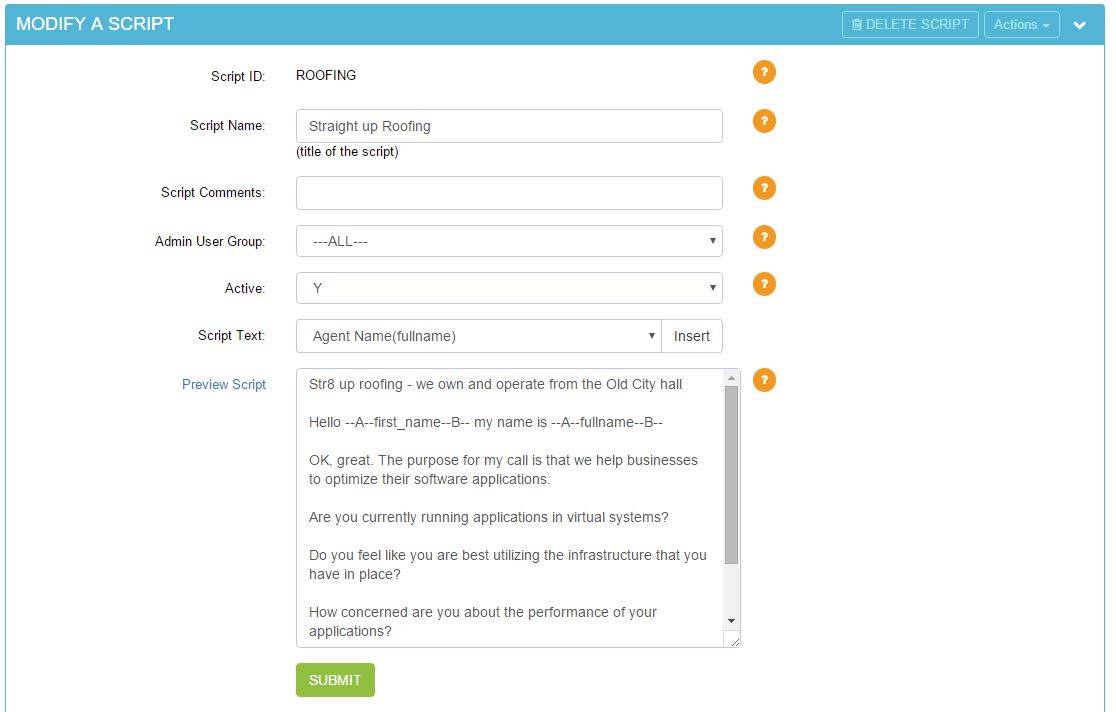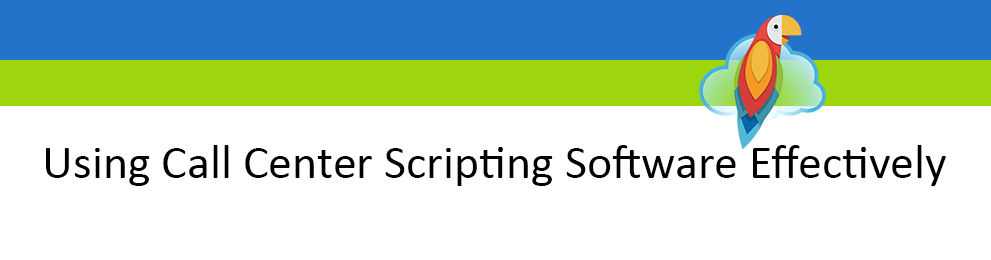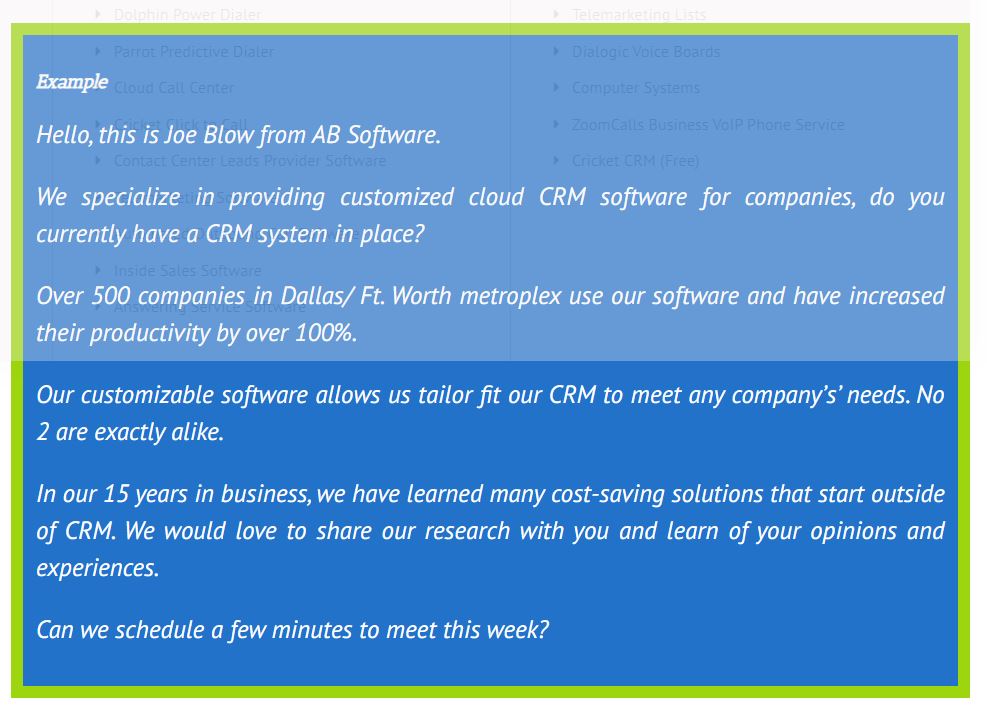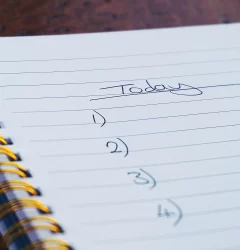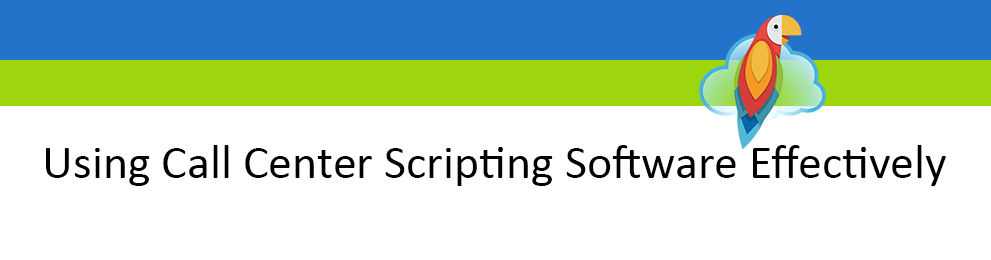
Lights! Camera! Action!
Many of you probably performed in a school play at one embarrassing moment in time or another. Whether you played Romeo, Juliet,
the Hunchback of Notre Dame, or some other character, you certainly didn’t win the approval of your theater teacher by “winging it.” Oh, no, you worked very hard for those hotly contested roles. You practiced your lines and auditioned for them. To the same effect, whenever you are reading from a call center script, you’re auditioning for the role of a customer’s product or service provider. Sure, what you tell them on the phone could be impromptu, but this isn’t high school. You have to step your game up. Just as one finds success being cast in a play or movie, call center agents should use some kind of script to help them prepare and win the hearts of consumers. “By failing to prepare, you are preparing to fail,” was spoken by Benjamin Franklin, and you should probably follow his advice – he was a smart guy!
Call center scripts are used by agents to follow when speaking to customers. Scripts usually consist of specified common responses to customer questions, problems, or objections. Whether you’re setting up outbound or
inbound calling in your call center, the goal of using a script is to create a standardized message. It can help to build a consistent sales pitch or customer service experience, and reduce training costs. Most dialer software includes scripting software that allows you to upload a script from a manager portal and have agents view it during calls with customers. Scripts are excellent as a reference point,
but should not be directly read from.
Authenticity Matters
When a person calls they expect an authentic person. Reading from a call center script, no matter how well written, is inflexible and dampens that authenticity (unless you hire trained actors of course). New hires and agents who are either uncomfortable on the phone or lack drive will want to lean heavily on scripts. If an agent only knows how to follow the script, how will they respond in an unpredictable situation?
Perhaps by panicking or fumbling over their words. Reading directly from a script may also sound robotic, uncaring, and show a lack of respect. Instead, use scripts as a training tool and point of reference.
Call center scripts offer an excellent starting point for your agents and give them an idea of what they should say. Encourage your agents to practice scripts and make it their own. Reinforce that acknowledging customers by name, being polite, and sounding attentive are also vital elements of a successful call. Give them leeway to problem solve creatively. While this requires more training, your agents will feel more comfortable answering questions and solving problems without relying on a crutch.
While scripts should primarily be used only as reference, there are situations when reading from a script might be the best choice of action. With an unexpected event where you have new agents who have not been trained or had time to prepare, reading and relying on a call center script would be a manageable solution. If your industry has particular vocabulary or your agents must follow specific legal guidelines, then a script would be excellent to have on hand to be reminded of correct responses or wording.
Calling Scripts and the Cloud Call Center
Scripting software is already integrated into EVS7’s
Cloud Call Center. In the admin screen, there is a section where scripts can be added, edited, deleted and commented on. Administrators can develop scripts for agents and preview how they will appear on the agent’s screen. Scripts can also be specified for certain
call center campaigns. Only administrators have access to those options while agents can only view scripts. To ensure that scripts are not accidentally deleted, deleting a script requires 2 steps.
Scripts in the
Parrot Software offer these options:
- Script ID – The unique identifier for a script. There can be no duplicated IDs.
- Script Name – A short summary of the script
- Script Comments
- Script Text – The content of the script. Basic HTML tags can be used and customer information can be auto-populated. In addition, managers can even setup an iFrame to have a unique website show up inside the script tab for the agents.
- Admin User Group – The administrative user group for the script. Specifies which admin is allowed to view the script.
Tips for Writing an Excellent Script
There is no universally good script that works for every situation. You should write a few different ones and try them out to discern which are most effective, or hire a professional writer to come up with something enticing to your customers’ ears. Whichever road you take, there are good guidelines to follow when creating a script. Below we go over a few tips for writing a script to set appointments.
-
- Identify your name and company immediately
Give them your name and an idea of what your company does. Don’t leave them confused as to who you are or what you do. That gives them a good reason to not listen.
-
- Clarify the reason why you are calling
Let them know you are calling with a specific goal in mind (in this case to set an appointment).
-
- Sell the meeting, not the product
Getting them to the meeting is the goal of the call, not selling them the product. Show that meeting with you is beneficial and that they will have a chance to learn something, even if they are not immediately interested in buying.
Set a span of time for either them to give you a call or for you to call back.
Clearly deliver your message and give someone a reason to call. Remember you are trying to deliver that meeting you is worth their time.
-
- Probe interest with questions
Offer your agents some questions they can ask to try to tear down walls and better relate with the prospect.
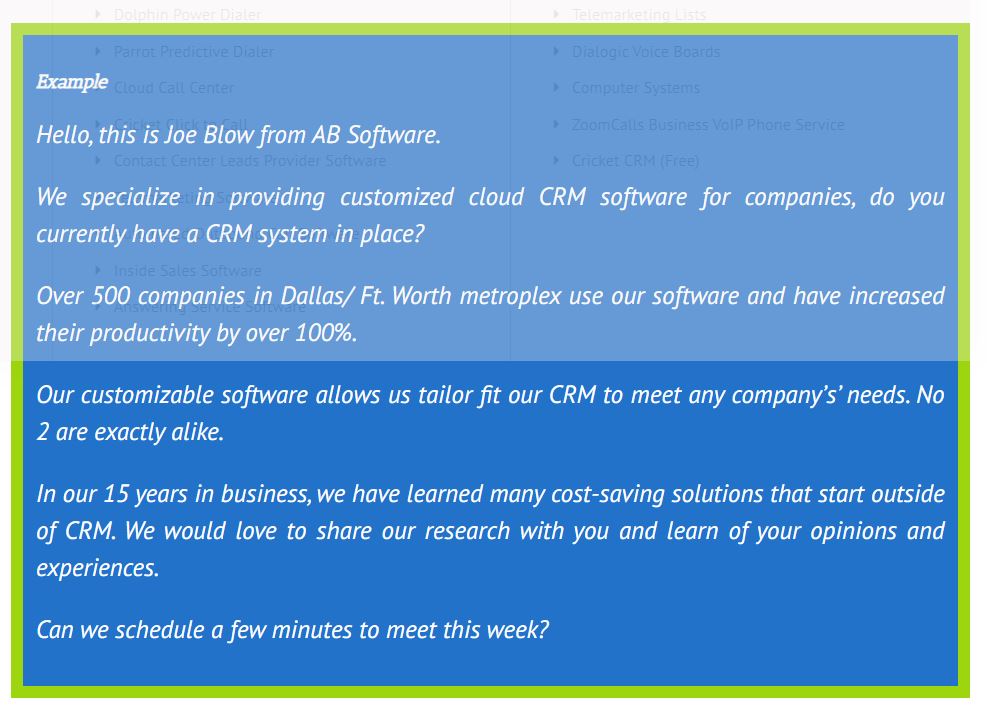
Conclusion
Scripting software can be an excellent asset to your call center or business when used properly. For authenticity and flexibility, scripts should not be read from and instead used for reference and as a learning tool. Your agents will be more comfortable and empathetic when talking to customers and customers will feel like they’re in touch with someone who cares about their issue. For businesses with more stringent guidelines on what agents must say, scripts can offer an unintrusive reminder.
With the EVS7’s Parrot Predictive Dialer & Call Center, the included scripting software makes creating and giving your agents access to scripts is made easy. Only administrators can add, edit, comment, or delete scripts insuring that no unwarranted changes are allowed. Scripts can also be personalized, as customer information can be auto-populated.
Below we have some excellent references on how to write a good call center script:
https://www.telephonelists.biz/best-cold-calling-scripts
https://www.callcentrehelper.com/the-dos-and-donts-of-call-scripting-40637.htm
Interested in how our Cloud Contact Center fits in with your company? Try our free demo today.