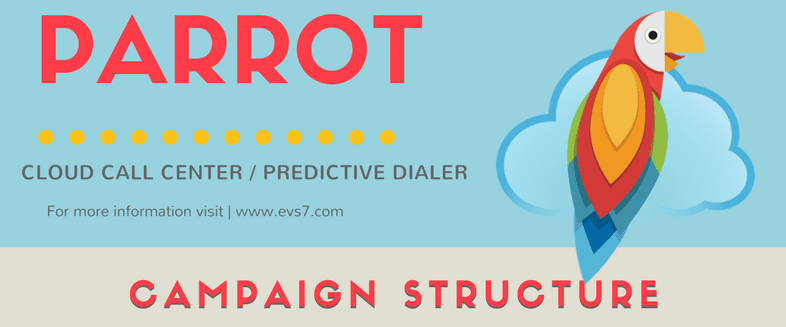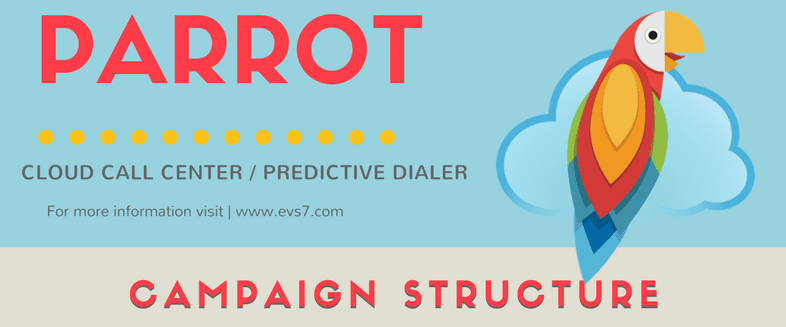The Dialer Campaign Campaigns are the backbone of all calling efforts in Parrot. They divide call sessions into segments for better organization to help generate more sales or provide better service. Campaigns may be organized by client, location, type of lead, etc. Different agents can join or be assigned to certain campaigns.
SETTINGS THAT MAY VARY FROM CAMPAIGN TO CAMPAIGN:
Dispositions/Statuses, Inbound/Outbound Dialing, List Order, In-Groups, Caller ID,, Scripts, Dial Method, Dial Speed