How to Enable Agent Lead Search
Step 1. Login to your manager portal using your Admin credentials.
Step 2. Click on
Campaigns and then
Campaigns Main in the left menu.
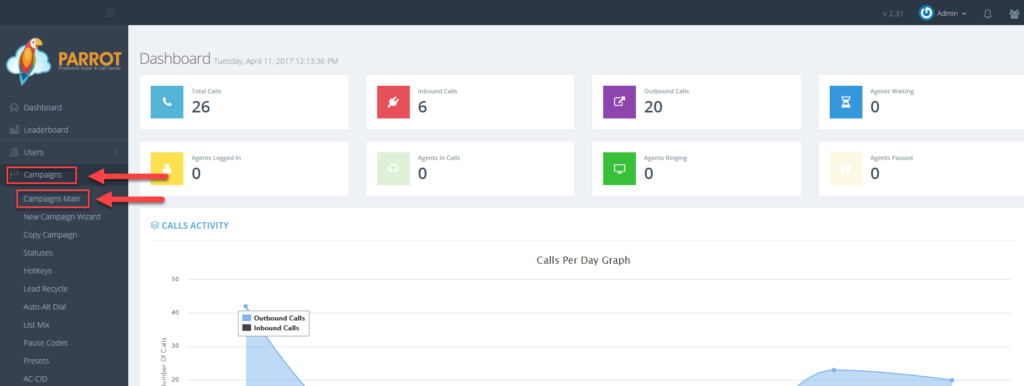 Step 3.
Step 3. Select the Campaign that you would like to enable agent lead search and click the
Modify button for that campaign.
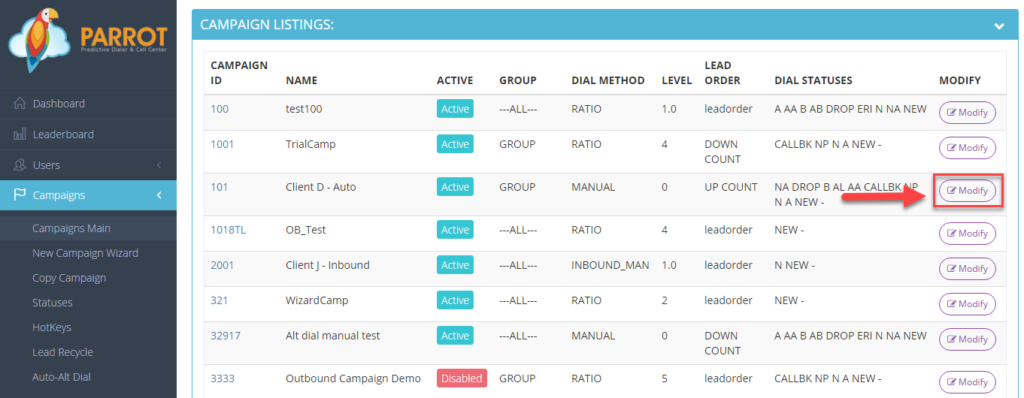 Step 4.
Step 4. Go to the
Agent Settings section to view the
Agent Lead Search field.
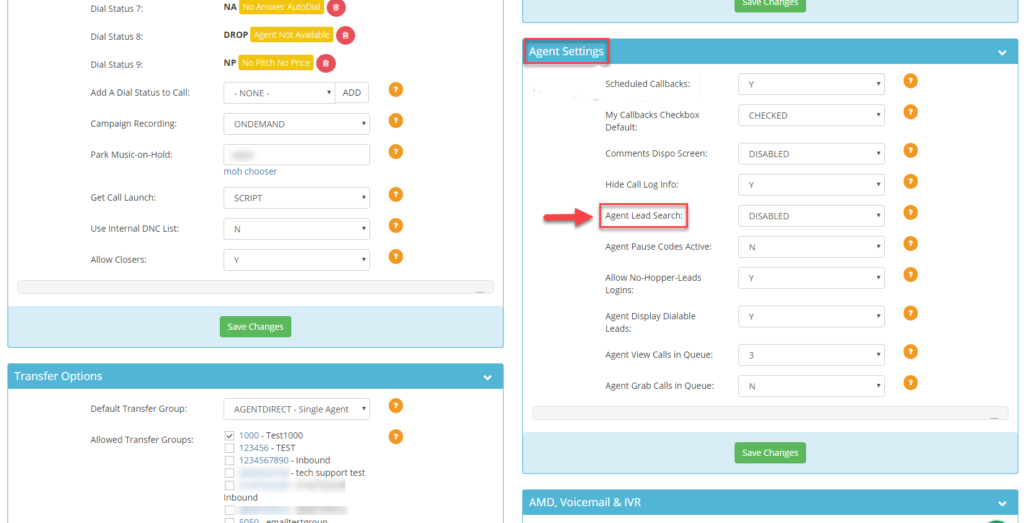 Step 5.
Step 5. Select one of the following from the
Agent Lead Search drop down:
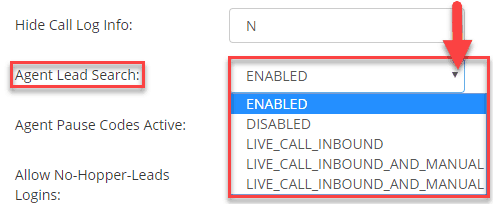 ENABLED
ENABLED – Allows agents to search for a lead and view lead information while in pause mode. The agent will also have the option to dial the lead.
DISABLED – Does not allow agents to perform a lead search.
LIVE_CALL_INBOUND – Allows agents to search for a lead during an inbound call only which may be beneficial when agents receive an inbound call from a number not in the system. The agent can then lookup the lead by name to review his information.
LIVE_CALL_INBOUND_AND_MANUAL – Allows agents to search for a lead while in pause mode or during an inbound call. Lead search during an inbound call may be beneficial when agents receive an inbound call from a number not in the system. The agent can then lookup the lead by name to review his information.
Step 6. Expand the
Agent Settings section by clicking on the plus sign on the bottom right hand corner of the section to view the
Agent Lead Search Method field.
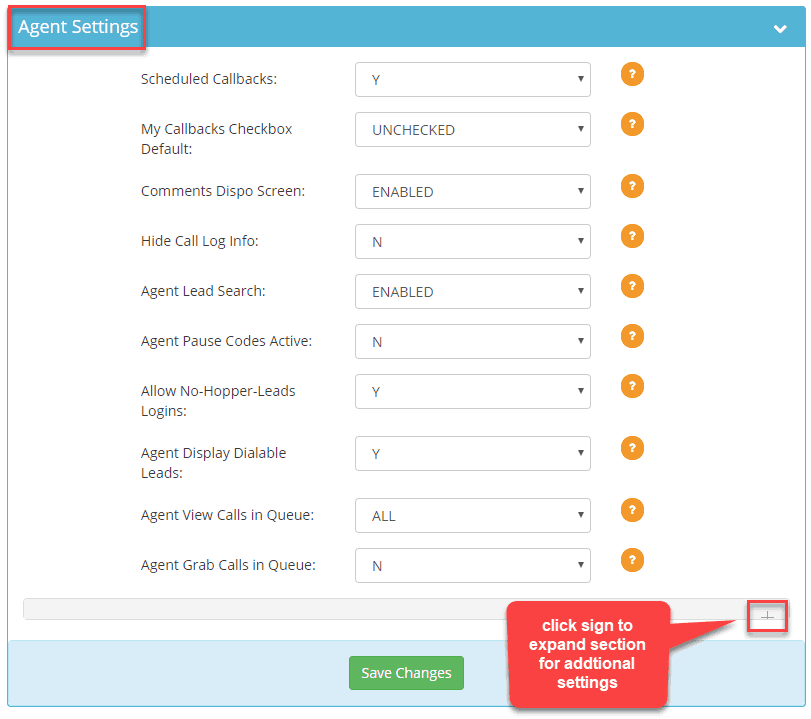
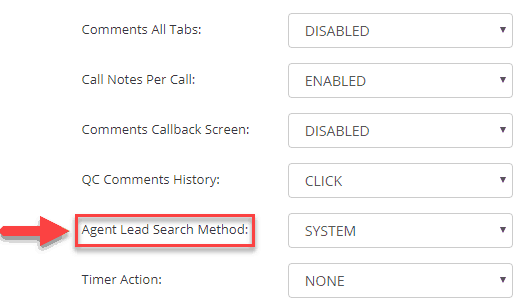 Step 7.
Step 7. Select the desired
Agent Lead Search Method from the drop down to determine where the agent is allowed to search for a lead:
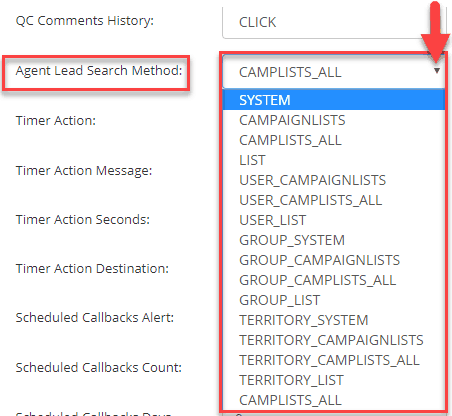 SYSTEM
SYSTEM – The entire system will be searched.
CAMPAIGNLISTS – Active lists within a campaign will be searched.
CAMPAIGNLISTS_ALL – Both active and inactive lists will be searched. The is the default setting.
LIST – Only the manual dial list id will be searched.
USER_CAMPAIGNLISTS – Active lists within a campaign will be searched if owner field is set to a specific user id.
USER_CAMPLIST_ALL – Both active and inactive lists will be searched if owner field is set to a specific user id..
USER_LIST – Only the manual dial list id will be searched if owner field is set to a specific user id. .
GROUP_SYSTEM – The entire system will be searched group if owner field is set to a specific user group.
GROUP_CAMPAIGNLISTS – Active lists within a campaign will be searched if owner field is set to a specific user group.
GROUP_CAMPLISTS_ALL – Both active and inactive lists will be searched if owner field is set to a specific user group.
GROUP_LIST – Only the manual dial list id will be searched if owner field is set to a specific user group.
TERRITORY_SYSTEM – The entire system will be searched group if owner field is set to a specific territory.
TERRITORY_CAMPAIGNLISTS – Active lists within a campaign will be searched if owner field is set to a specific territory.
TERRITORY_CAMPLISTS_ALL – Both active and inactive lists will be searched is set to a specific territory.
TERRITORY_LIST – Only the manual dial list id will be searched is set to a specific territory.
Step 8. Scroll to the bottom of the
Agent Settings section and click
Save Changes.
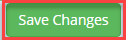
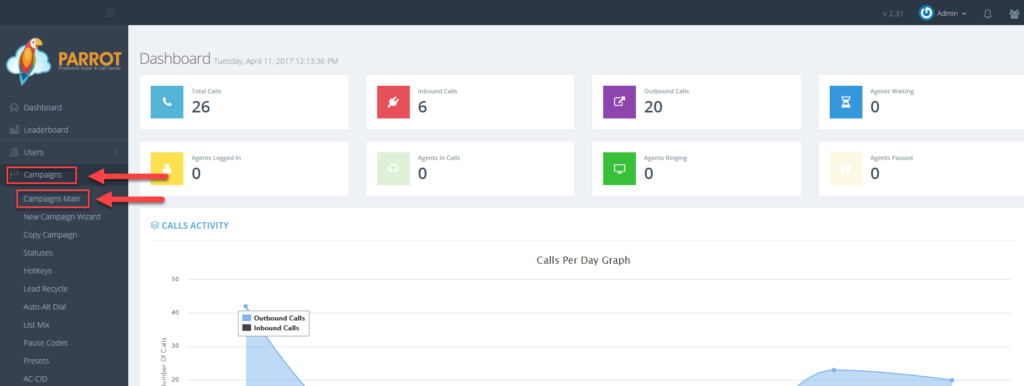 Step 3. Select the Campaign that you would like to enable agent lead search and click the Modify button for that campaign.
Step 3. Select the Campaign that you would like to enable agent lead search and click the Modify button for that campaign.
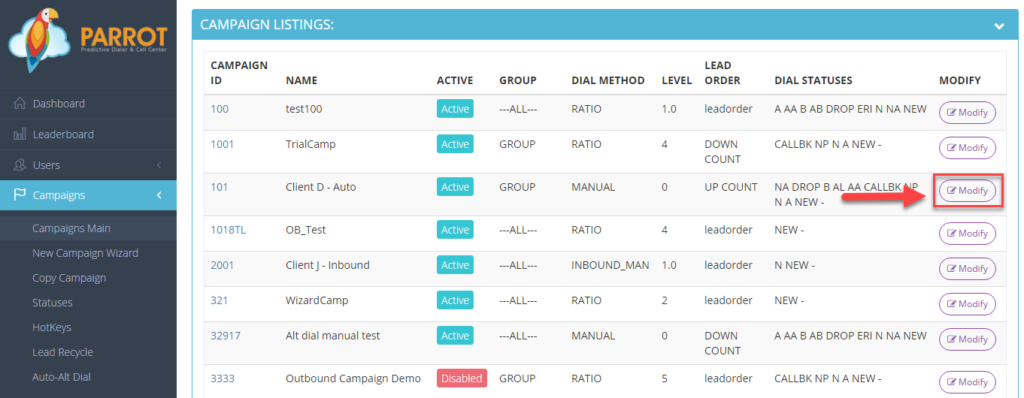 Step 4. Go to the Agent Settings section to view the Agent Lead Search field.
Step 4. Go to the Agent Settings section to view the Agent Lead Search field.
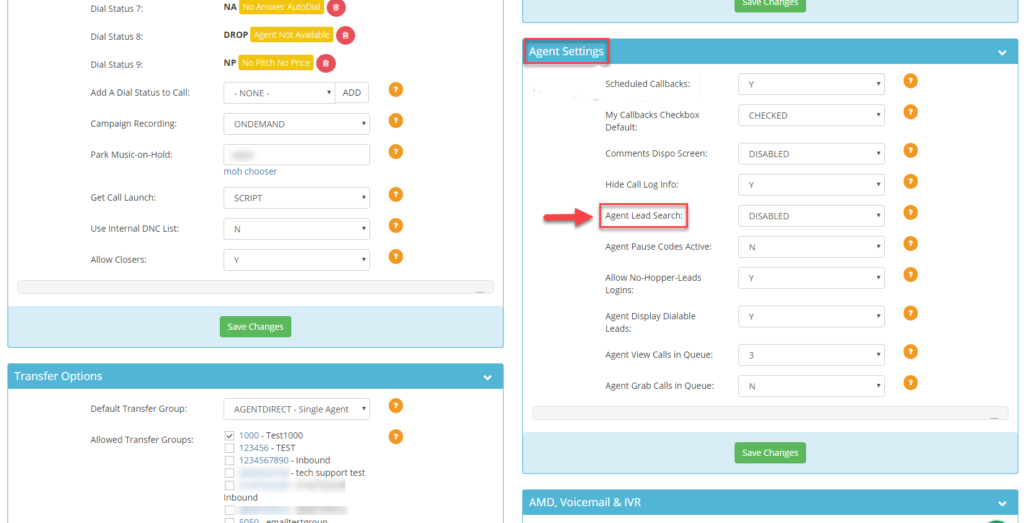 Step 5. Select one of the following from the Agent Lead Search drop down:
Step 5. Select one of the following from the Agent Lead Search drop down:
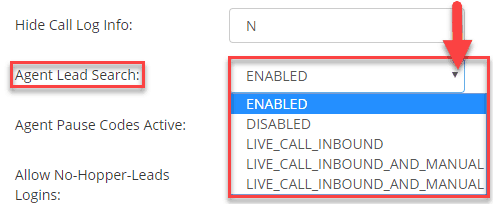 ENABLED – Allows agents to search for a lead and view lead information while in pause mode. The agent will also have the option to dial the lead.
DISABLED – Does not allow agents to perform a lead search.
LIVE_CALL_INBOUND – Allows agents to search for a lead during an inbound call only which may be beneficial when agents receive an inbound call from a number not in the system. The agent can then lookup the lead by name to review his information.
LIVE_CALL_INBOUND_AND_MANUAL – Allows agents to search for a lead while in pause mode or during an inbound call. Lead search during an inbound call may be beneficial when agents receive an inbound call from a number not in the system. The agent can then lookup the lead by name to review his information.
Step 6. Expand the Agent Settings section by clicking on the plus sign on the bottom right hand corner of the section to view the Agent Lead Search Method field.
ENABLED – Allows agents to search for a lead and view lead information while in pause mode. The agent will also have the option to dial the lead.
DISABLED – Does not allow agents to perform a lead search.
LIVE_CALL_INBOUND – Allows agents to search for a lead during an inbound call only which may be beneficial when agents receive an inbound call from a number not in the system. The agent can then lookup the lead by name to review his information.
LIVE_CALL_INBOUND_AND_MANUAL – Allows agents to search for a lead while in pause mode or during an inbound call. Lead search during an inbound call may be beneficial when agents receive an inbound call from a number not in the system. The agent can then lookup the lead by name to review his information.
Step 6. Expand the Agent Settings section by clicking on the plus sign on the bottom right hand corner of the section to view the Agent Lead Search Method field.
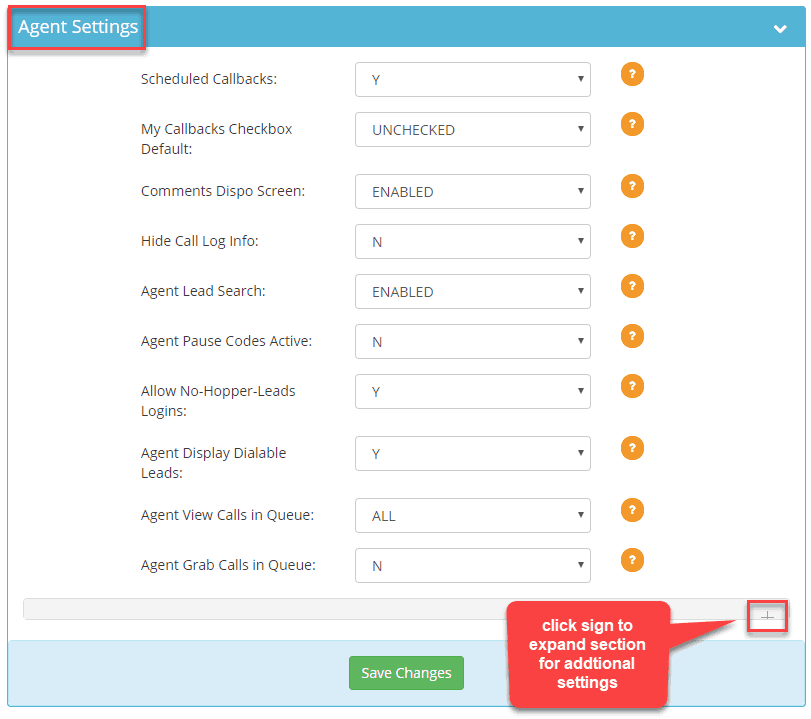
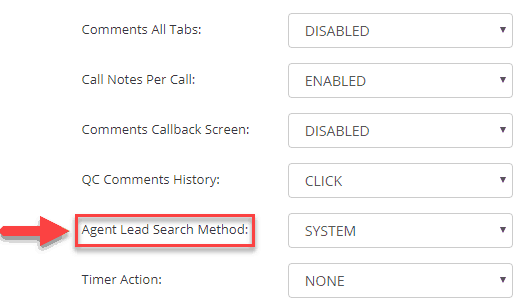 Step 7. Select the desired Agent Lead Search Method from the drop down to determine where the agent is allowed to search for a lead:
Step 7. Select the desired Agent Lead Search Method from the drop down to determine where the agent is allowed to search for a lead:
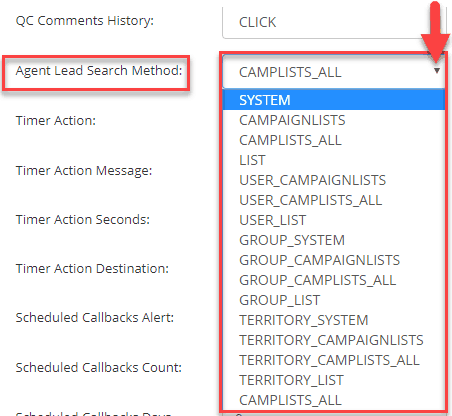 SYSTEM – The entire system will be searched.
CAMPAIGNLISTS – Active lists within a campaign will be searched.
CAMPAIGNLISTS_ALL – Both active and inactive lists will be searched. The is the default setting.
LIST – Only the manual dial list id will be searched.
USER_CAMPAIGNLISTS – Active lists within a campaign will be searched if owner field is set to a specific user id.
USER_CAMPLIST_ALL – Both active and inactive lists will be searched if owner field is set to a specific user id..
USER_LIST – Only the manual dial list id will be searched if owner field is set to a specific user id. .
GROUP_SYSTEM – The entire system will be searched group if owner field is set to a specific user group.
GROUP_CAMPAIGNLISTS – Active lists within a campaign will be searched if owner field is set to a specific user group.
GROUP_CAMPLISTS_ALL – Both active and inactive lists will be searched if owner field is set to a specific user group.
GROUP_LIST – Only the manual dial list id will be searched if owner field is set to a specific user group.
TERRITORY_SYSTEM – The entire system will be searched group if owner field is set to a specific territory.
TERRITORY_CAMPAIGNLISTS – Active lists within a campaign will be searched if owner field is set to a specific territory.
TERRITORY_CAMPLISTS_ALL – Both active and inactive lists will be searched is set to a specific territory.
TERRITORY_LIST – Only the manual dial list id will be searched is set to a specific territory.
Step 8. Scroll to the bottom of the Agent Settings section and click Save Changes.
SYSTEM – The entire system will be searched.
CAMPAIGNLISTS – Active lists within a campaign will be searched.
CAMPAIGNLISTS_ALL – Both active and inactive lists will be searched. The is the default setting.
LIST – Only the manual dial list id will be searched.
USER_CAMPAIGNLISTS – Active lists within a campaign will be searched if owner field is set to a specific user id.
USER_CAMPLIST_ALL – Both active and inactive lists will be searched if owner field is set to a specific user id..
USER_LIST – Only the manual dial list id will be searched if owner field is set to a specific user id. .
GROUP_SYSTEM – The entire system will be searched group if owner field is set to a specific user group.
GROUP_CAMPAIGNLISTS – Active lists within a campaign will be searched if owner field is set to a specific user group.
GROUP_CAMPLISTS_ALL – Both active and inactive lists will be searched if owner field is set to a specific user group.
GROUP_LIST – Only the manual dial list id will be searched if owner field is set to a specific user group.
TERRITORY_SYSTEM – The entire system will be searched group if owner field is set to a specific territory.
TERRITORY_CAMPAIGNLISTS – Active lists within a campaign will be searched if owner field is set to a specific territory.
TERRITORY_CAMPLISTS_ALL – Both active and inactive lists will be searched is set to a specific territory.
TERRITORY_LIST – Only the manual dial list id will be searched is set to a specific territory.
Step 8. Scroll to the bottom of the Agent Settings section and click Save Changes.