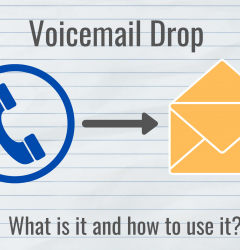12 May
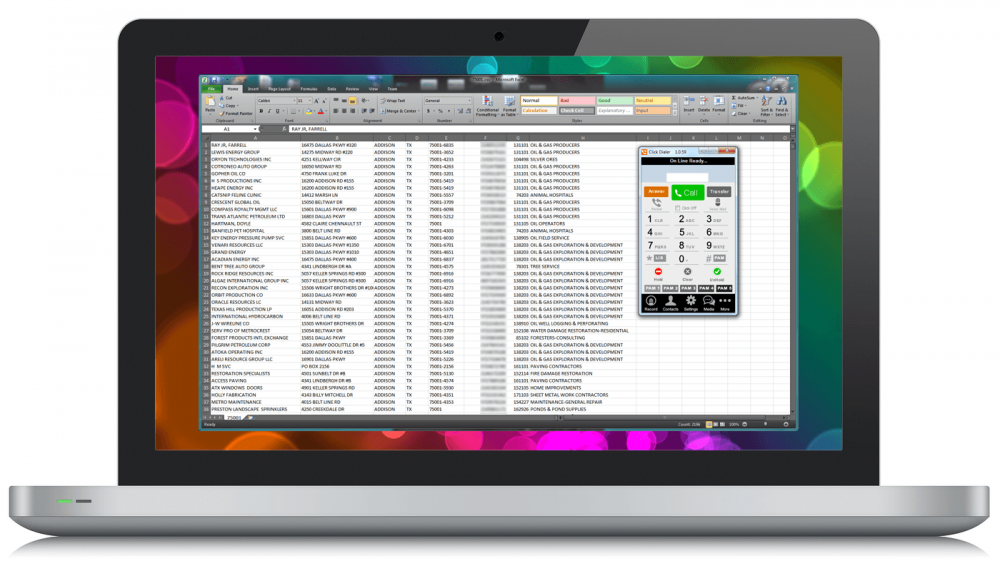
Everything from “What is click-to-call?” to “How to set up click-to-call?” We have answered your most asked questions to help you make an informed decision about whether it’s the right solution for you!
What Is Click-to-Call?
Let’s jump right into it!
What is click-to-call? Well, it refers to a form of digital communication, where an individual clicks a button and is then connected with another individual in real-time. This type of digital communication can take place on a phone, SMS, voice-over-internet protocol (VoIP), or a computer. Click-to-call eliminates the need to dial a number, which is useful if you have a lot of calls to make and want to save time.
There are different purposes for click-to-call technology, but in the sales/marketing industry this type of technology is integrated into sales tools so salespeople can quickly go through numbers on their computer. This type of sales tool is referred to as a Click Dialer.
How Click-to-Call Works?
Just click any button on your computer, spreadsheets, email, or cloud based CRM. The click dialer will then call the prospect and the salesperson will either be connected to the prospect or be sent to voicemail, in which case the salesperson will say “Hi [name]” and then drop one of their pre-recorded voicemail drops.
With click-to-call technology like the Cricket Click Dialer, the user also has access to tools like:
- Conferencing and Transferring Calls
- Call Logging
- Call Recording
- Monitoring and Coaching Tool
With no integration necessary, no hidden fees and unlimited calling to the USA and Canada, Cricket Click Dialer makes click-to-call technology even more convenient.
Click-to-Call Use Cases
With click-to-call technology on its own, it is simply used for users to click a number on their screen and get immediate access to whoever they are trying to reach. However click-to-call technology integrated with a Click Dialer allows for both outbound AND inbound calling. Let’s take a look at how this works and why it’s beneficial from a salesperson’s viewpoint.
Inbound Sales
Inbound calls/inquiries are sent to the click dialer users email. So, for instance if a prospect wanted to call you and you were on another call, the Click Dialer would allow them to leave a voicemail which would then be sent directly to your email along with the time, customer information (if any) and number. This is especially useful for the sales person so they can continue calling without interruption and simply check their emails later to follow up with any calls missed.
Outbound Sales
Click-to-dial technology affects the way salesmen do outbound sales calls by integrating with CRM and other sales tools. This is useful because the salesperson can simultaneously call and sell while the Click Dialer drops voicemails, logs calls, records conversations, and more. With the ability to forgo dialing and repeating themselves for every voicemail message, the salesperson will save loads of valuable time!
How to Set up Click-to-Call for Outbound Sales
Setting up Cricket click-to-call for outbound sales is simple. First sign up for the click-to-call free trial (or purchase). Just download the softphone on your Windows computer and follow the prompts. Enter the caller ID you want displayed when making outbound calls you’ll be ready to start dialing. Lastly, install the Chrome extension on your browser and you’ll have 1 click access to any phone number you encounter in your CRM or any website you browse.
Check out our Click-to-Call Software for sales reps and explore its scalable options!
Works Cited
ringDNA. 2021. What is Click to Call? – RingDNA. [online] Available at: <https://www.ringdna.com/inside-sales-glossary/what-is-click-to-call> [Accessed 29 April 2021].
EVS7. 2021. Click to Call Software | Cricket Dialer by EVS7. [online] Available at: <https://www.evs7.com/click-to-call-cricket-click-dialer> [Accessed 29 April 2021].
Recent Posts
Categories
- answering service (8)
- blog (8)
- call center (67)
- sales (45)
- tas (1)
- technology (3)
- telemarketing (1)
- Uncategorized (3)
Archives
- January 2025
- April 2022
- March 2022
- February 2022
- January 2022
- December 2021
- November 2021
- October 2021
- September 2021
- August 2021
- May 2021
- April 2021
- March 2021
- February 2021
- January 2021
- December 2020
- November 2020
- October 2020
- December 2019
- November 2019
- September 2019
- August 2019
- July 2019
- June 2019
- May 2019
- April 2019
- February 2019
- March 2018
- January 2018
- November 2017
- October 2017
- September 2017
- August 2017
- June 2017
- May 2017
- September 2016
- June 2016
- May 2016
- April 2016
- March 2016
- February 2016
- January 2016
- December 2015
- September 2015
- June 2015
- May 2015
- April 2015
- March 2015
- December 2014
- November 2014
- October 2014