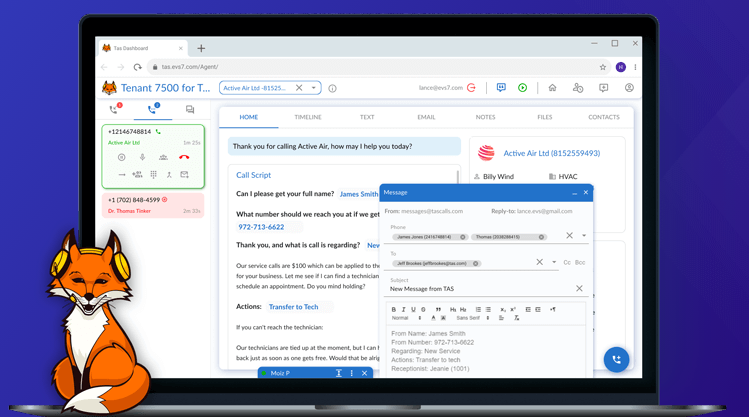
If you’re starting your own Telephone Answering Service, props to you! You are already ahead of the game, since more and more companies are starting to outsource their receptionist duties virtually, especially in the post Covid-19 society. We want to help get you started on the right foot so your company will be well established as the industry continues to boom!
Why Do You Need a Cloud-Based Answering Service Software?
Here are just SOME of the perks of having a cloud-based answering service software:
- No costs or maintenance on equipment or hardware (because there is none!)
- Flexibility
- All the data is stored securely in the cloud
- All you need is a computer with internet and the login information to access the data from anywhere
- Agents can work from one office or work from home
- Data is SAFE due to security protections-
- Authentication (password and username)
- Access control (regulates who can view what or who can use certain resources on the system)
- Scalability: Cloud-based solutions are ideal for businesses with growing or fluctuating bandwidth demands.
- Control: Managers can monitor agents, view reports and statistics, and control results
To make it easier to see why cloud-based software is more manageable, affordable, and efficient, check out the picture below. The ‘Before’ column demonstrates all the necessities of having a traditional legacy telephone answering service software. The ‘After’ demonstrates the simplicity of a cloud-based software.
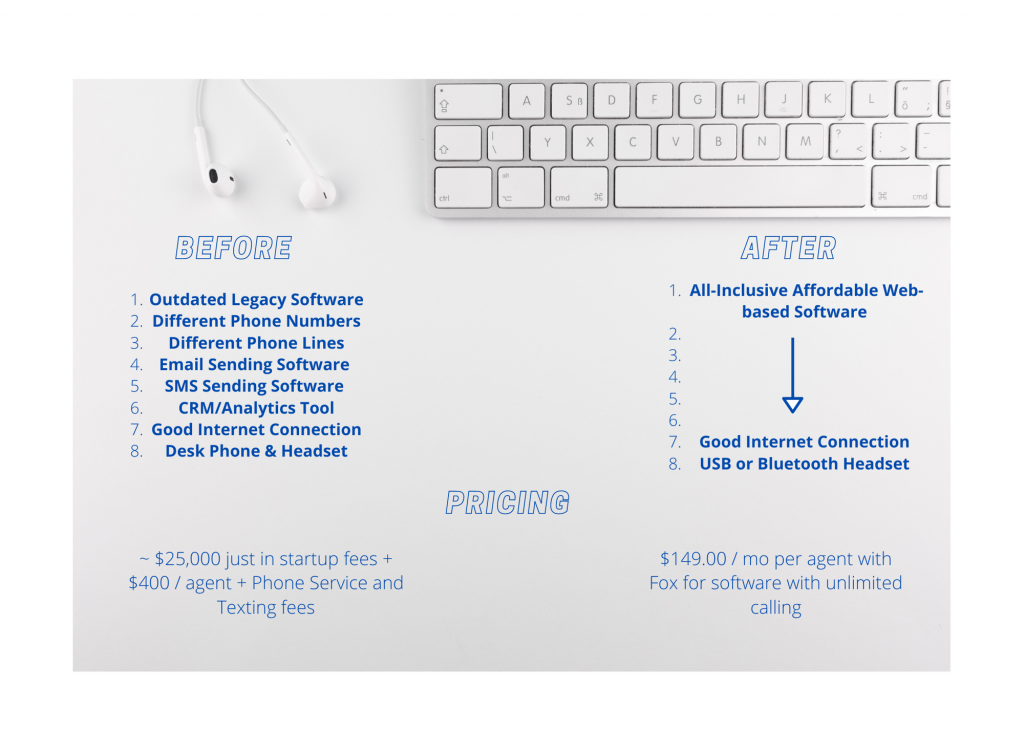
The difference is clear. If the list of necessary equipment wasn’t enough to convince you, the price most definitely should be!
Learn more about the cloud-based telephone answering service software and sign up for a free demo today.
What Type of Software Do I Need For An Answering Service Business?
Fortunately, there is a trend towards fully cloud-based systems like the Fox TAS that we offer here at EVS7. In this case, all that’s needed is access to a website along with a headset and good internet connection.
Here is a list of important things to consider when shopping for Answering Service software provider:
- Ability to bring up client information quickly depending on who calls
- Intuitive scripting and an easy to use interface
- Customization for important information for each client
- Ability to quickly transfer calls
- Omni-channel communication with the client (such as voice, text, and email)
- Management portal for updating client details
- Reporting for phone calls and time tracking
- Ability to scale up and down agents quickly
- Quick deployment and client updates on the fly
- Billing and invoicing options
- Truly unlimited calling
A flexible platform with the ability to make updates and changes on the fly is essential to the ability to support your clients successfully. Using a cloud-based system gives you that flexibility by allowing you to manage from anywhere at any time. In today’s world with covid-19 protocols it’s more important than ever to be able to allow staff to work from home, and that’s simply not possible with legacy systems.
The software is only one part of all the steps you have to take in order to open your own business. Don’t miss out on our full guide on starting an answering service at home or from an office.
How the Telephone Answering Service Software Works?
Different Answering Service Software can differ from each other slightly in how they are set up and they might have varying functions. We’ll show you an example using our Fox TAS Answering Service Software to demonstrate the process of handling calls.
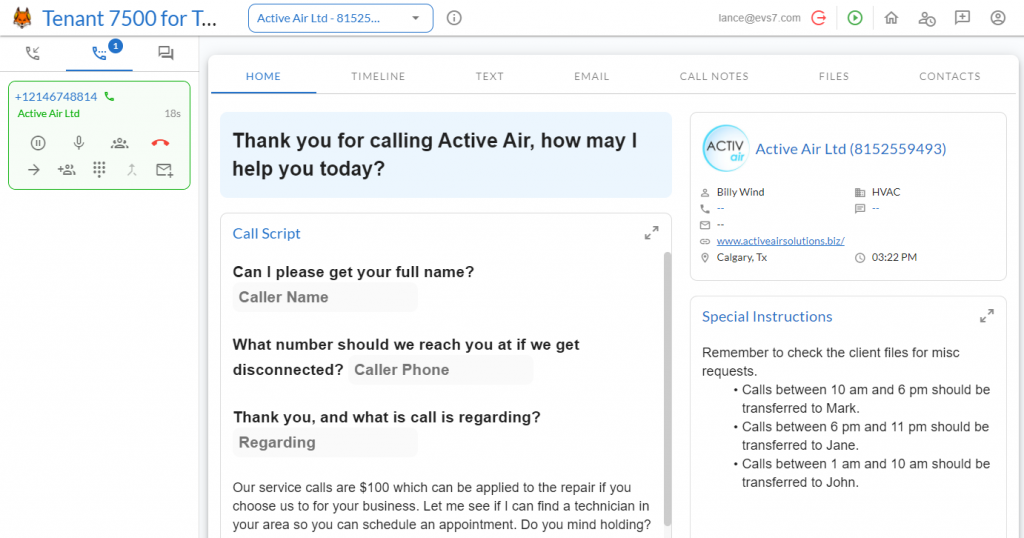
First, a call will come in and display the client name and caller ID. Once the agent picks up the phone, the greeting, script, and client details will appear for whichever business the call is for. You’ll be able to design scripts for each client to sound as if the agent is part of the company they’re receiving the calls for. The script can also be used to collect the most important information from the caller that the client will need.
For Instance, if the call is for Active Air, their script would appear for the agent to read off and fill in any blanks with the information received by the customer.
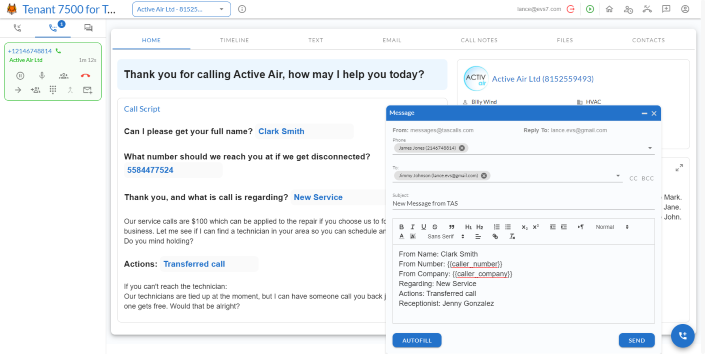
Next, the agent would read the script and get the required information needed, like the name, number, and what is the nature of the call. As the caller is speaking the agent will take notes and ask questions so they can transfer the call with relevant information or write the client a “message” which consists of email or text explaining exactly what the caller is needing/asking.
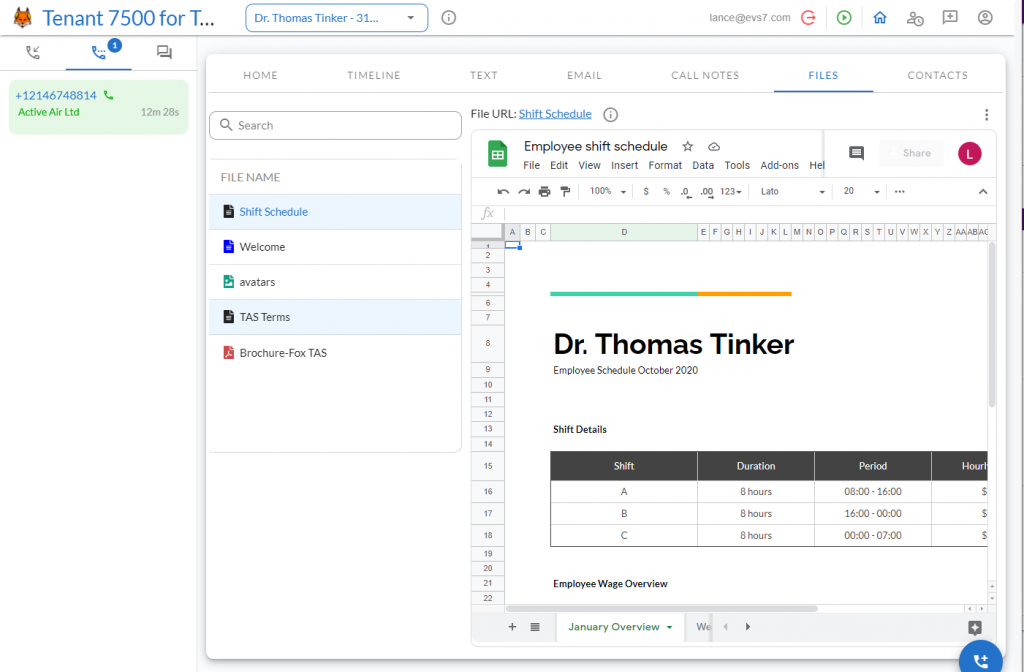
If the company includes files with important information to help answer customer questions, then they can include the files or embed web pages such as order forms in the files tab. The files can be anything the company feels is necessary including, time sheets of when each employee is working, their contact information, pricing sheets, etc.
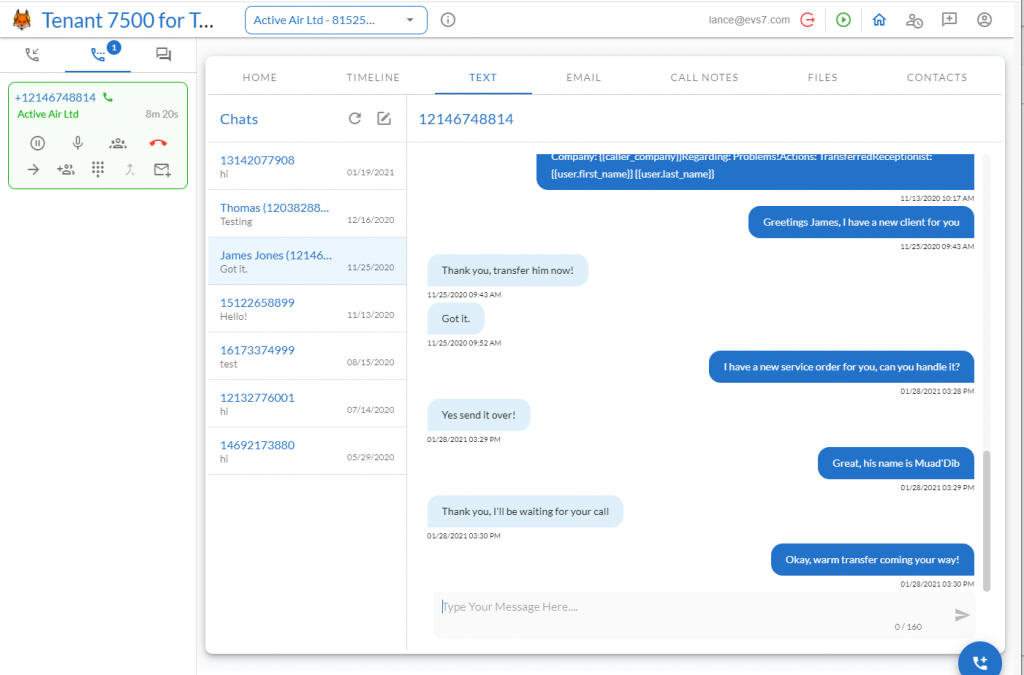
Then, the agent might transfer the call, if instructed to by the company, to the correct person in their company. Some companies might not want to accept any calls and would prefer emails or text only, or they might have instances where they allow calls to be transferred to specific people to answer questions and resolve issues. The company will be able to specify their request when setting up the service with the calling agency and the software will include these specific notes so the agent is always informed.
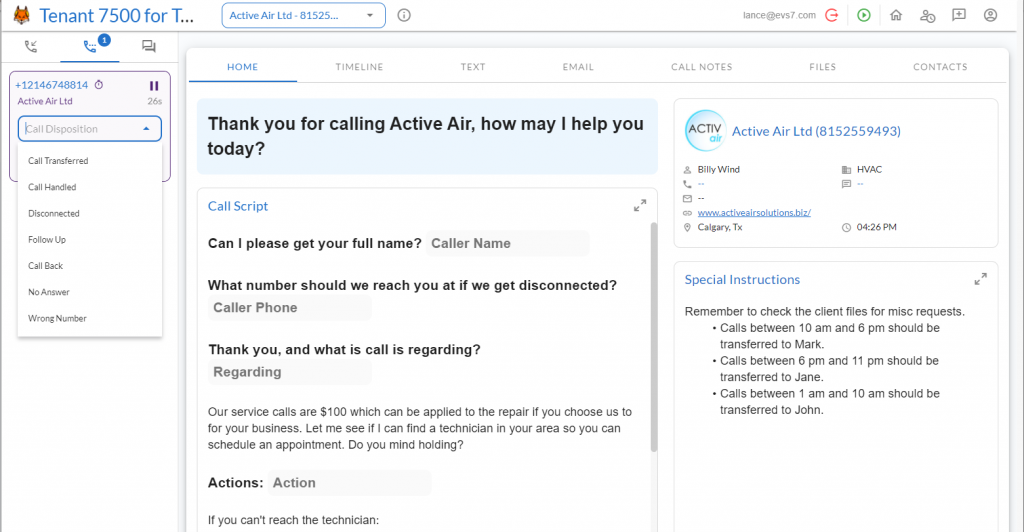
After the call, the agent can select the drop down tab for the ‘Call Disposition’ and choose one of the following choices: call transferred, call handled, disconnected, follow-up, call back, or no answer. This allows the agent to determine how each call was handled for reporting purposes.
Other features of the software include timelines for previous calls on the client as well as call history record showing previous interactions with the caller.
Another feature you can expect is ‘Texting’. The SMS feature allows you to send messages to the business to inform them of something important, like a new patient signing up. The Fox allows 2 way texting so you can interact with the client in real time, even gathering info from a contact while you’re on a live call.
Similar to the text feature is the ‘Emailing’ tab, which simply allows the agent to send an email to the recipient at the client who needs the information.
Lastly, the ‘Contacts’ feature, has the important contacts for the client. The client might give one contact or several and it’s necessary for the agent to know who to transfer calls to and what types of calls go to each person. This will be something the company and calling agency will discuss when signing up for the service. Each contact may have different phone numbers or emails as well as a note associated with it for reference.
It sounds simple, because it is simple. Once the company has given the necessary information and guidelines, your answering service can begin taking their calls using a telephone answering service software, like Fox. If your company is still looking for a reliable and user friendly software, take a look at our how to start an answering service guide.
Works Cited
Bozicevic, V., 2021. Cloud Computing Benefits: 7 Key Advantages For Your Business. [online] Globaldots.com. Available at: <https://www.globaldots.com/blog/cloud-computing-benefits> [Accessed 22 January 2021].
Montgomery, J., 2021. How to Start an Answering Service Of Your Own | EVS7. [online] EVS7. Available at: <https://www.evs7.com/telephone-answering-service/how-to-start-an-answering-service-all-you-need-to-know> [Accessed 28 January 2021].


