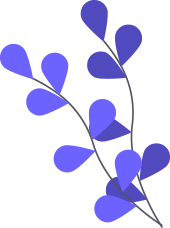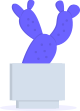Cricket Click Dialer for Zoho CRM
✓ VoIP Click to Call for Zoho & Inbound Calling
✓ 5 Pre-recorded Voicemail Drops
✓ Instant Zoho Integration – No Complex Setup
✓ Just $59/month for Truly Unlimited Calling

Built in Calling
No phone line needed. Simply click to instantly dial leads and contacts in Zoho to save you energy.
Voicemail Automation
Never repeat yourself again. Five unique, personalized, pre-recorded voicemail drops to save you time.
Truly Unlimited Calls
Both outbound and inbound calls for USA and Canada made from virtually anywhere in the world to save you money. Cha-Ching!
Dial a Phone Number in Zoho in Milliseconds with Instant Integration
The team at EVS7 just gave your favorite CRM a facelift with Cricket, a powerful Zoho click to call softphone application and plugin that accelerates the dialing process — elevating your call center efficiency to a whole new level.
Fly Through Your Call Lists
Completing your call lists is simple and super fast. You click a telephone number in Zoho, and Cricket dials it instantly. Calling your leads and contacts doesn’t get any faster than this.
Dial Hands-Free
Integrating the Cricket click to call dialer with the Zoho CRM enhances Zoho’s functionality as a hands-free solution to dialing phone numbers. With a single click, you’ll have both hands free so you can focus on the call, take efficient notes, and give a massive boost to your team’s workflow.
Click with Convenience
The Cricket dials any number you click to call in Zoho CRM using our VoIP technology. Now, that’s what’s up!
- Your very own SoftPhone inbound line with your choice of a local or toll free phone number. When calls come in, you can either answer or reject and send the caller to voicemail and get their message by email.
- Caller ID to display any legitimate 10-digit Caller ID you wish when you make calls.
- Optional tool for supervision of agents for silently monitoring, whisper coaching, barging in, and recording your agents’ conversations.
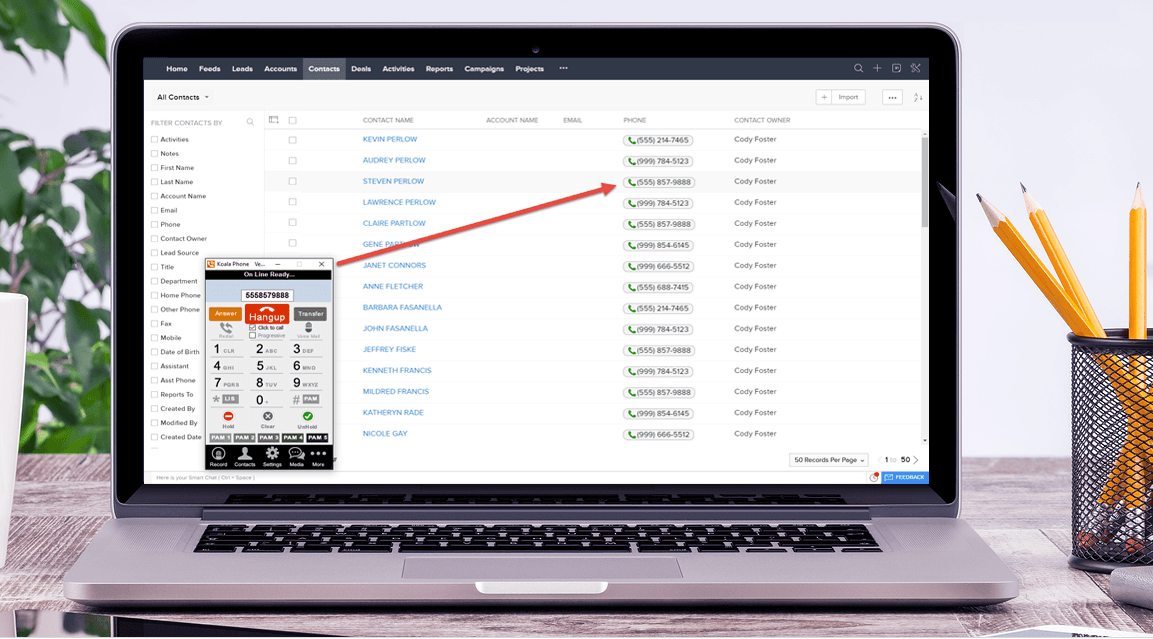
Want to Know Something Crazy?
Hand dialing telephone numbers is a huge waste of your energy, time, and money.
Here’s proof.
Making a conservative 60 calls/day for 22 workdays/month using 10-digit phone numbers… You’re wasting energy — punching 13,200 individual digits per month on your phone’s keypad.
And because it takes 10 seconds to hand dial each phone number… You’re wasting time — 3.7 hours per month punching digits on your phone’s keypad.
It Gets Even Crazier
On average, 80% of all sales calls go to “Voicemail Land,” a dark and lonely place where only the bravest of sales reps wander.
Making a conservative 60 calls/day for 22 workdays/month… You’re making a whopping 1,056 voicemails per month.
Because each message averages 30 seconds in length… You’re wasting a ton of time — 8.8 hours per month leaving voicemails.
Here’s the Clincher
Everyone in business knows that time is money, so you’re wasting that, too.
Paying people to punch buttons on their phone’s keypad makes no good sense. But you’re in luck. Cricket gives time back to you — so you’ll have more time to make more calls so you can earn more money — and that makes perfect sense for you and your business. With the Cricket, you’ll reap the benefits beginning with your first click.
If you already like Zoho CRM, then you’ll love it with Cricket. Stop hand dialing phone numbers and never repeat yourself for an answering machine, ever again. Make your work simple. Just click it with the Cricket.
Escape “Voicemail Land” with Cricket’s Voicemail Drops
Cricket automates voicemails so you can skip the answering machine experience almost entirely! Record and save as many personalized messages as you want, and store up to 5 of them at a time in the Cloud.
How it works
After hearing an answering machine’s beep, you greet the person by name, “Hi Stephanie,” then simply click the message you want your lead to hear on their voicemail and you’re done! Your messages will sound fresh and personalized each time, and since they hear their name, they’re more likely to listen and call you back.
Then, get this — the Cricket is free to instantly dial the next number in your CRM while your message is still playing on the previous lead’s answering machine. It’s like calling multiple people simultaneously with your Cricket Zoho VoIP Softphone.
Save your voice
With the Cricket, you never have to think of what to say the next time you reach an answering machine or feel the dread of repeating your message from one call to the next. You just click it with the Cricket. It’s that simple.
Keep in mind
The 3.7 hours wasted on punching in 13,200 digits per month, and the 8.8 hours wasted on voicemails per month is only for one single agent. Imagine how much time and money is being thrown down the drain from businesses with multiple agents. Yikes!
- No long setup periods or complicated APIs — it works instantly with Google Chrome and Firefox plugin.
- Top-notch customer service and training. Cricket is incredibly easy to use, but if you require our help, we will assist you absolutely free by phone or video tutorials, whichever you prefer. You can’t beat that.
- Transfer and 3 way conference calls to anyone in the USA or Canada
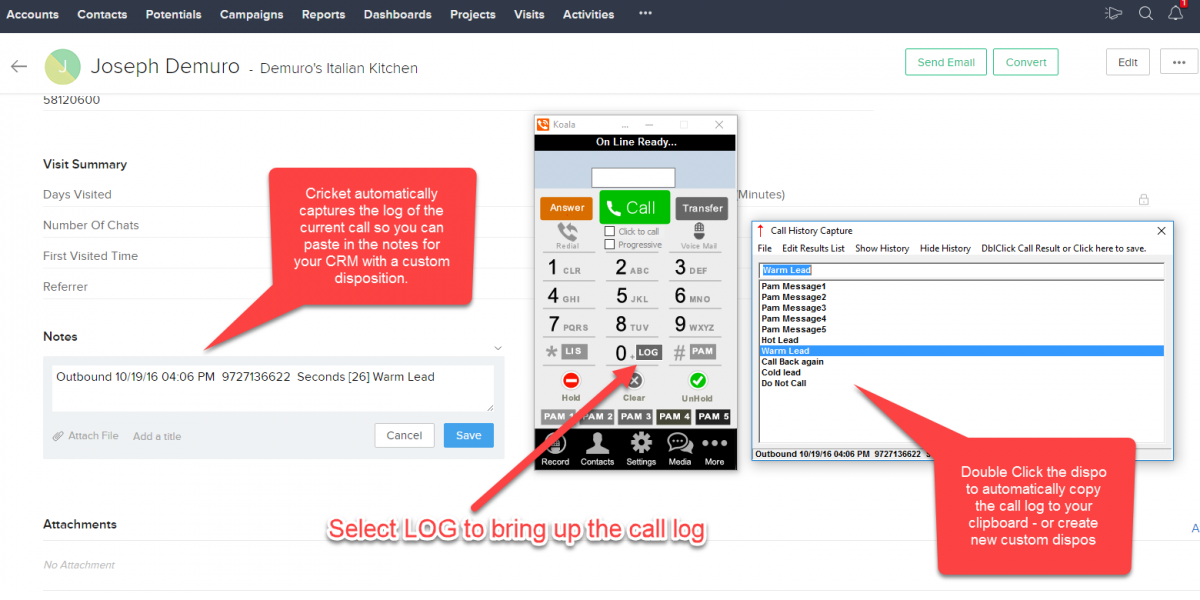
Stop Working So Hard Just Click It with the Cricket
If you’re still dialing by hand or copying and pasting numbers into your current dialer software, you’re working harder than you have to. Calling your leads should be effortless and fast, and our VoIP Zoho Softphone does exactly that.
Surprisingly though, it takes most people about 10 seconds to hand dial a telephone number because it involves the repetition of several steps. As far as EVS7 is concerned, there are two ways to dial a phone number, the long way and the easy way. Which do you prefer?
The long, wrong way:
1. Picking up your telephone.
2. Searching the computer screen for your lead’s telephone number.
3. Punching in the first 3 to 6 digits that you could remember on your phone’s keypad.
4. Reverting your eyes back to the computer screen to gather the last remaining digits.
5. And lastly, entering those digits into your phone so it finally begins dialing your lead’s telephone number.
The easy way
1. Click any number in your Zoho CRM to begin dialing instantly. That’s it.
It’s that easy!
The right price for your team
Includes truly unlimited calling to the US and Canada.